I want to stick with specific version of SimBox
SimBox Control should update automatically once new version is released.
If you want to stick with specific version, please follow steps below:
- Uninstall SimBox Control that you currently have
- Prepare SimBoxControl_Setup.exe file of version you want to install
- Open your Windows Notepad as Administrator user (right click and "Open as Administrator")
- Open this file in your Notepad:
C:\Windows\System32\drivers\etc\hosts. If you can't find this file - you may need to change "File type" select list in the bottom right corner. Please change it to "all" - Add this line at the end of the file:
127.0.0.1 flyingart.s3.eu-central-1.amazonaws.com - Save your changes
Your hosts file will look like this:
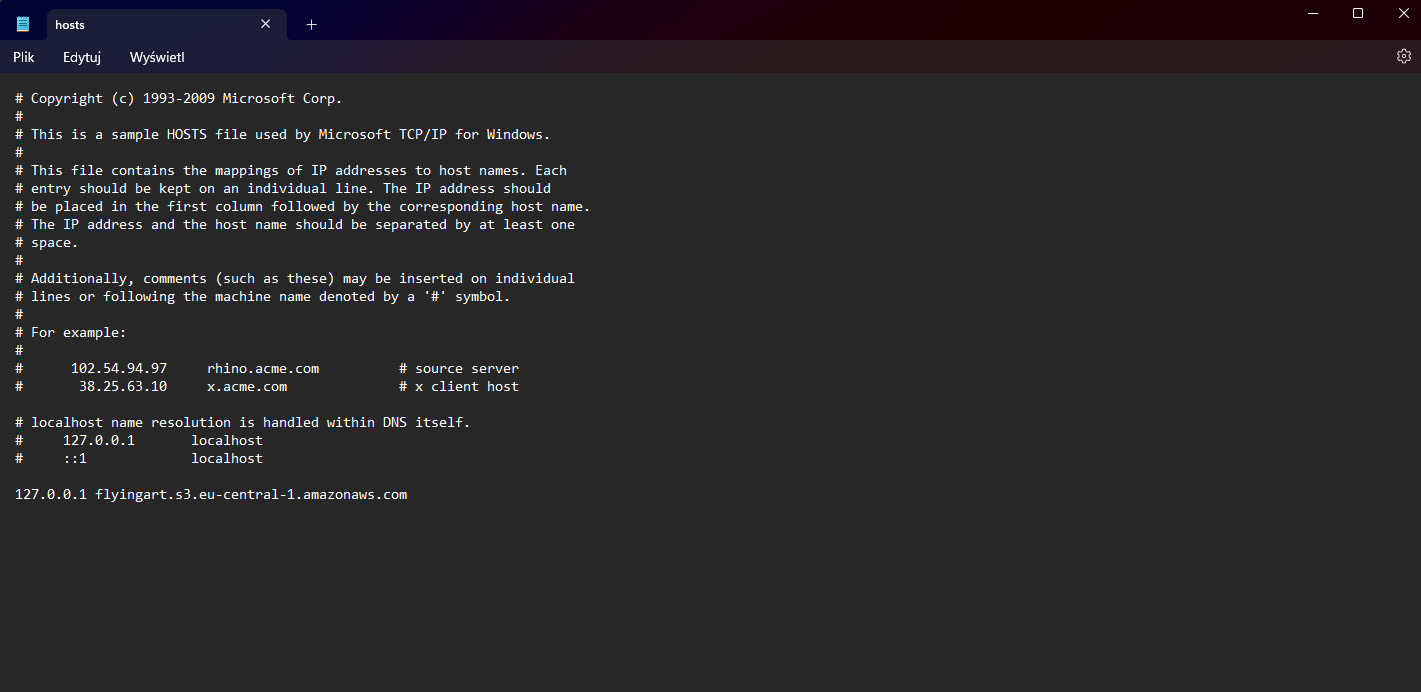
This will block all requests to our assets server. Update check will fail.