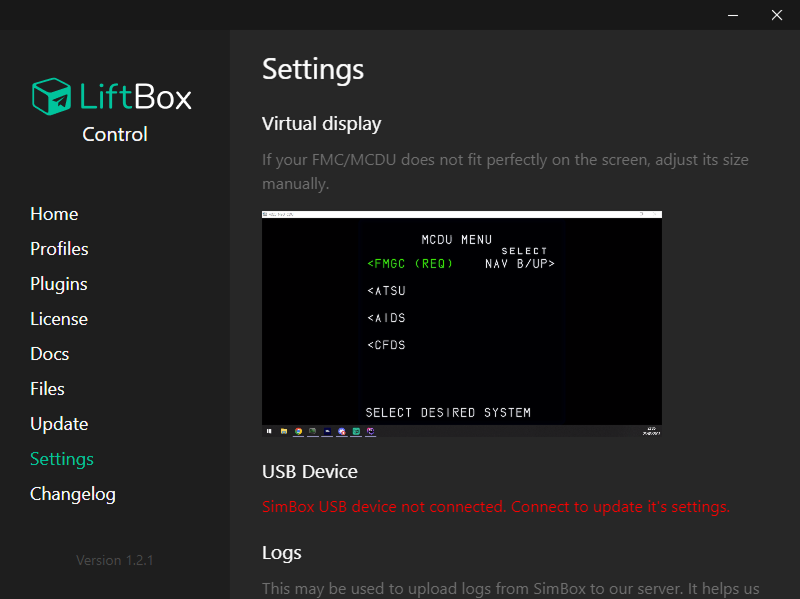Issue with MSFS pop-up window after SU12
After Sim Update 12 of MSFS2020 some users experience problems with pop-up windows. Please read below to understand what is the problem and how to fix it.
In most cases users can see magnifying glass icon when they hover coursor over FMC/MCDU and hold RIGHT ALT + LEFT MOUSE BUTTON, but after clicking it nothing happens.
LiftBox uses that feature to display FMC and MCDU on the tablet/phone/browser.
Background
In SU12, Asobo changed the way how pop-up windows are handled. From now on - position of the pop-up window is saved in sim memory. This means that if you move the pop-up window to the second monitor, it will stay there after restart of MSFS. This is especially useful for people who use multiple monitors and have home cockpit setup.
Problem
LiftBox creates "virtual display" that is captured and used to display FMC and MCDU. After LiftBox is closed - new "virtual display" is also destroyed.
In the scenario, when you close your MSFS and then close LiftBox - the position of the pop-up window is saved in MSFS memory. When you start MSFS again, it will try to open the pop-up window on the same position. But since LiftBox is not running, the "virtual display" is not available and MSFS will not be able to open the pop-up window.
Unfortunately this new feature of MSFS is not yet smart enough to detect that the "virtual display" is not available and it will try to open the pop-up window on the same position instead of bringing it back to the main monitor.
Current solution
Helps sometimes
To fix this issue, you can either:
- Start LiftBox before you start MSFS and enable "virtual display" option in LiftBox FMC/MCDU screen before you open the pop-up window in MSFS
- Enable LiftBox and close it. So when your "virtual display" is online, and you close LiftBox - "virtual display" will be destroyed and MSFS pop-up window will be taken back to the main monitor.
Helps most of the time
You can use great tool available on flightsim.to called MSFS Pop Out Panel Manager.
It allows you to save and restore window positions and sizes. It'll also help you to resize windows precisely.
LiftBox does not have such feature yet.
Long term solution
I'll report to Asobo about this issue and hopefully they will fix it in the future. Desired behavior would be to detect that the "virtual display" is not available and bring the pop-up window back to the main monitor instead of trying to open it on the same position on non-existing "virtual display".
Hint
Please remember that you can always preview how "virtual display" looks like in your "Settings" tab. This might be useful to check if your "virtual display" is working correctly and whats the content of it.