License
Activation
To activate the product you must have proper license key, which was most probably sent to you via email (depends on where did you get it).
Put license number in text input (1) and hit "Activate" (2).
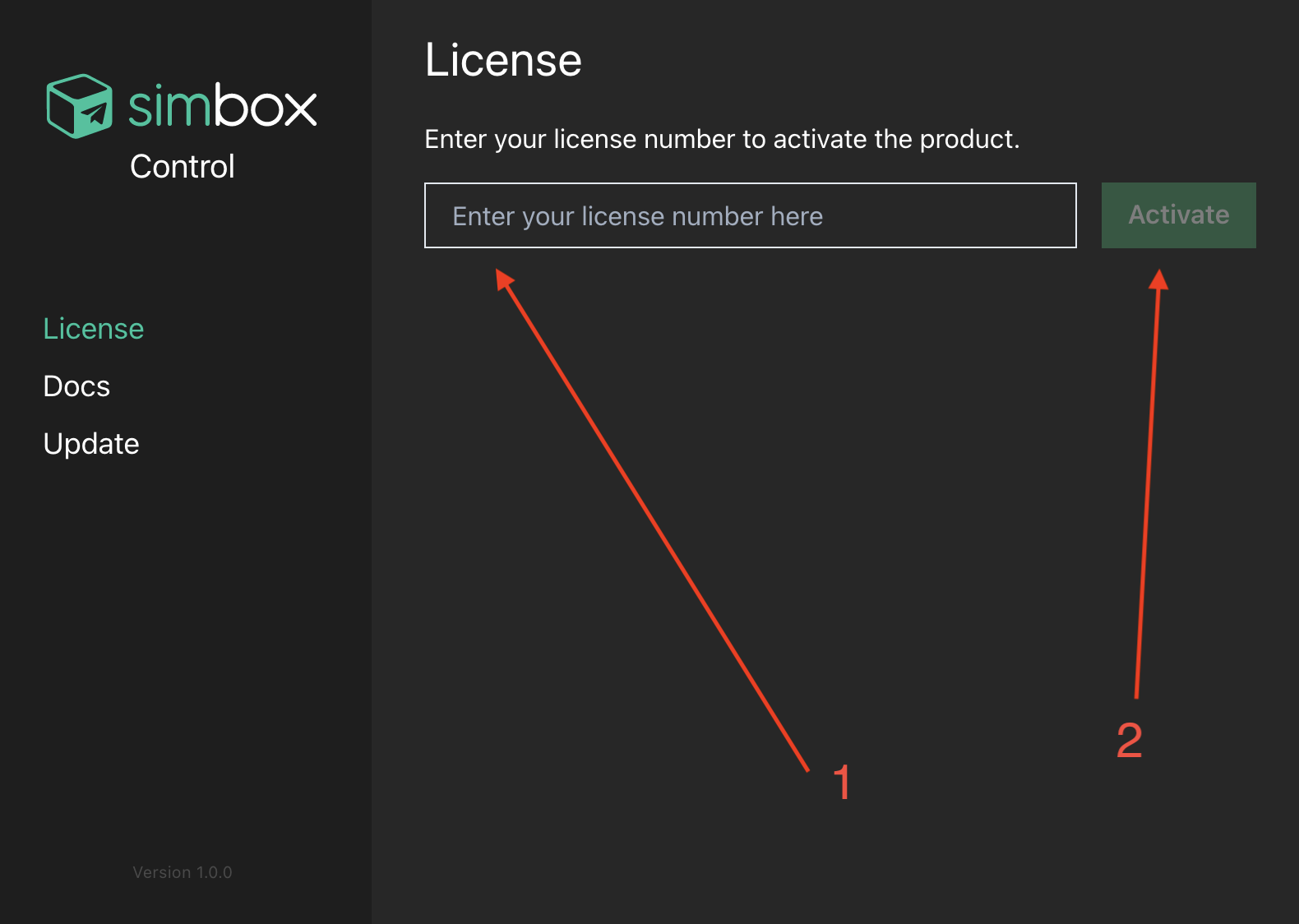
Status & Deactivation
You can check license status in a grey box (1). It tells for which simulators your license will work and if it includes SimBox Knob DIY project files.
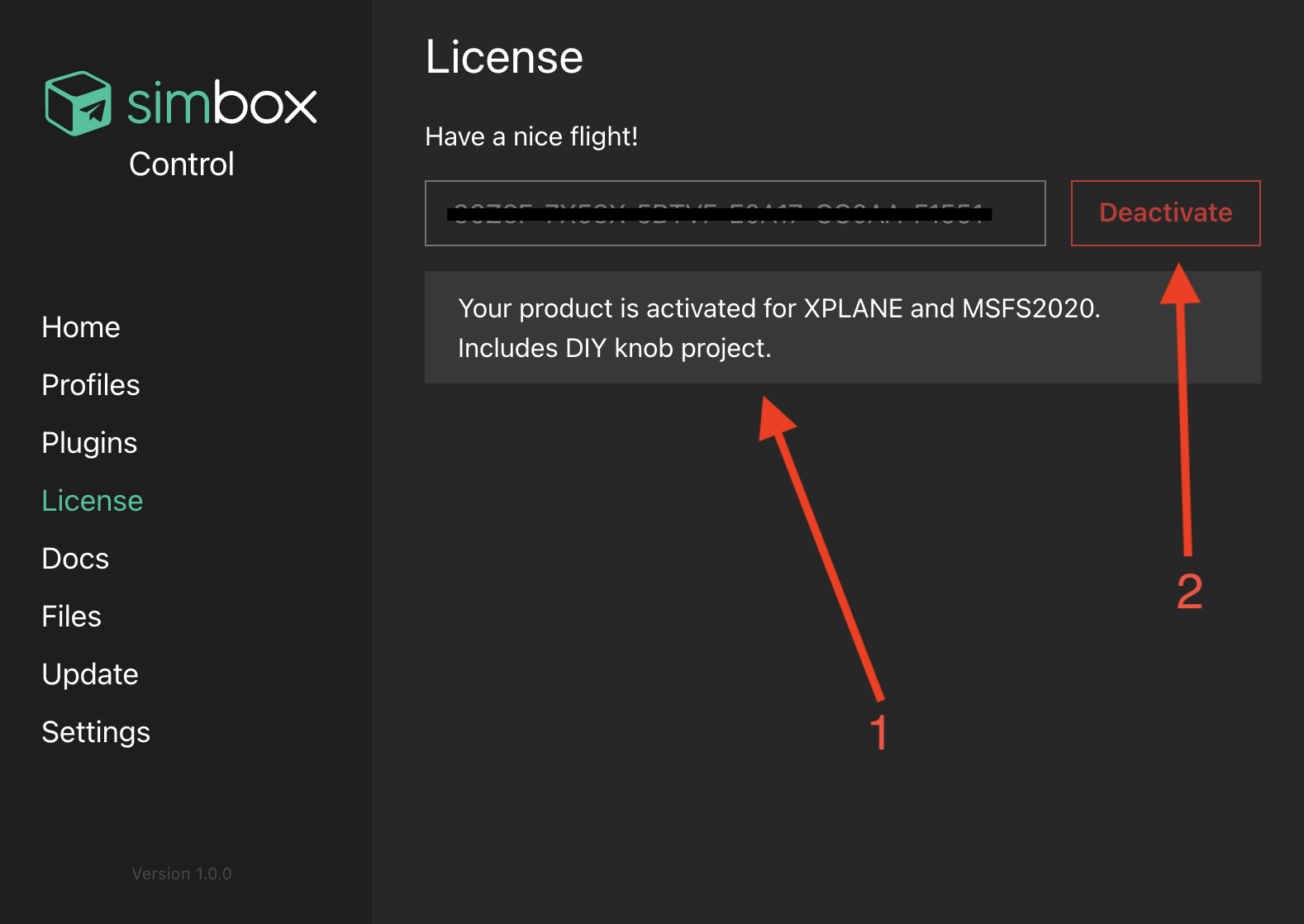
To deactivate product - hit "Deactivate" button. Your license-device token will be revoked, and you'll be able to activate your product on another device.