Profile selection
In order to use the SimBox client, you need to select the profile that matches aircraft you're about to fly.
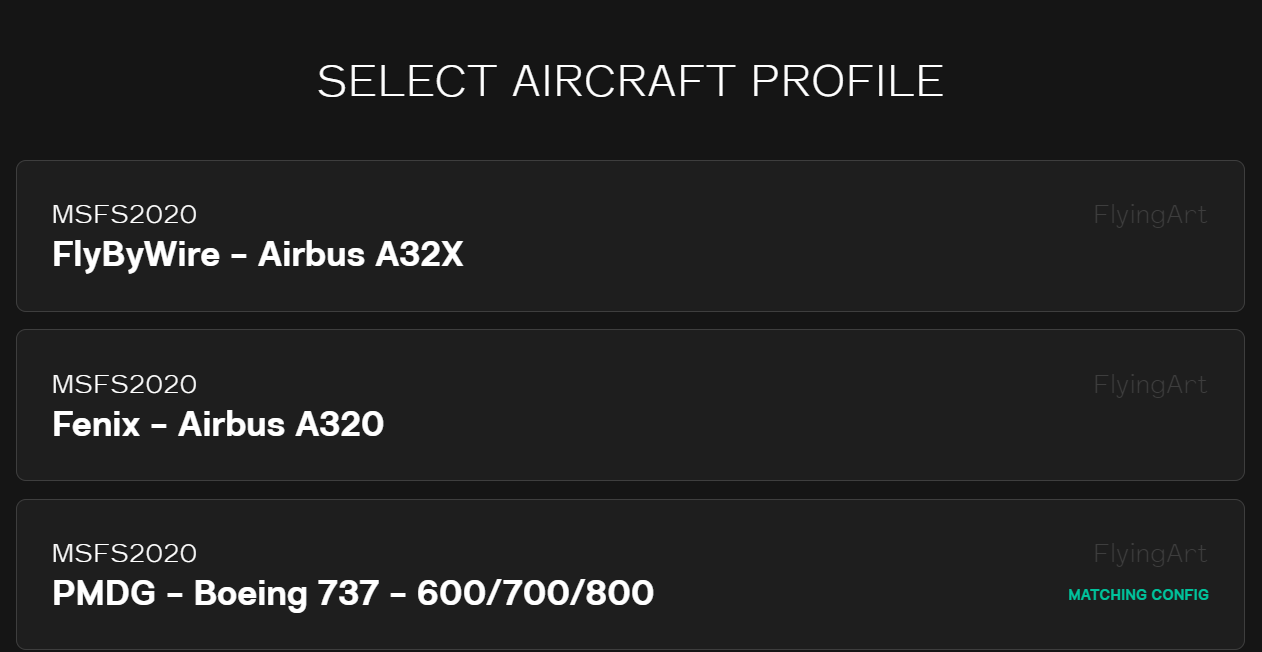
On each profile you can see it name, associated simulator and author.
If your profile is configured properly, it'll be automatically selected once you're in a plane.
Some profiles may not have automatic selection enabled. Then you just have to manually select the profile.