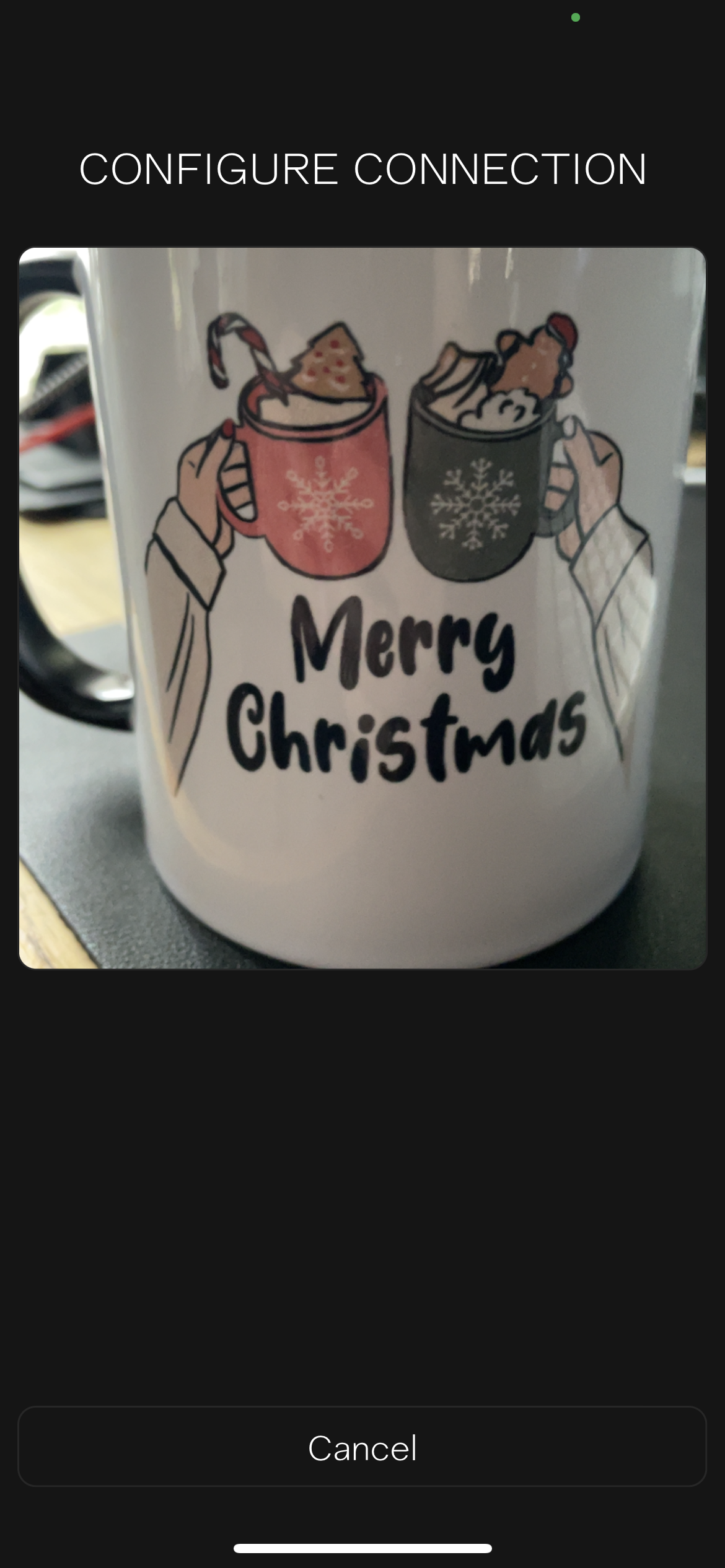Connection
Once you'll have your app open, you'll see the connection page. This page is responsible for establishing connection between LiftBox client and LiftBox Control app.
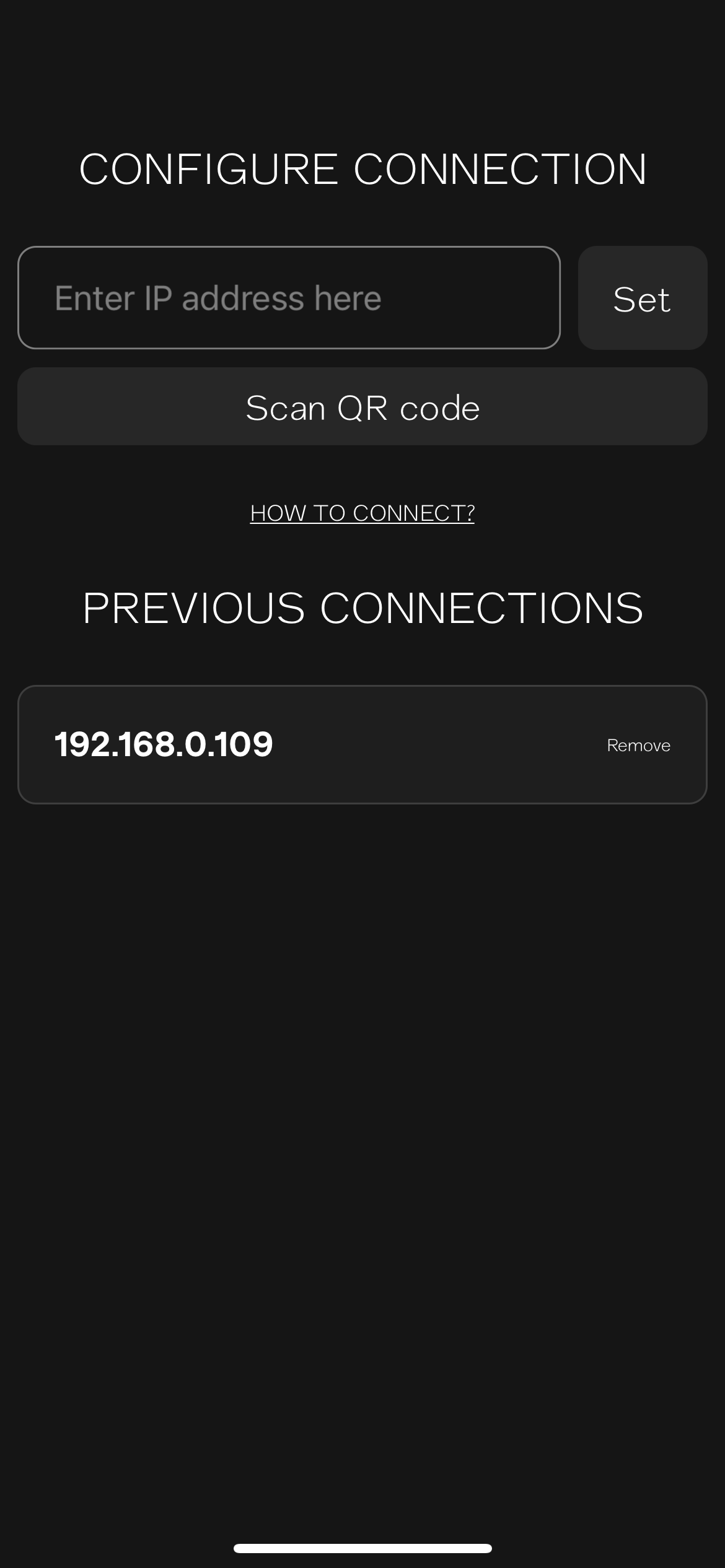
Enter IP address of your computer and click "Set". Remember that you have to be connected to the same network as your computer.
Alternatively, you can scan QR code from Control app. This will automatically set IP address for you. Simply click "Scan QR code" and scan the code from Control app.