Plugins
MSFS Community directory
LiftBox will automatically detect your MSFS community directory. In very rare cases, you may need to manually set it.
LiftBox may not show the proper community directory if you have multiple MSFS installations (2020 & 2024). In such cases, you may need to manually set the community directory.
Steam MSFS2024
C:\Users[Your Username]\AppData\Roaming\Microsoft Flight Simulator 2024\Packages\Community
MS Store MSFS2024
C:\Users[Your Username]\AppData\Local\Packages\Microsoft.Limitless_[randomCharacters]\LocalCache\Packages\Community
Installation
If you're using MSFS2020 or MSFS2024, there is one mandatory plugin to install. Hit "Install" button next to "LiftBox Connect" to put that plugin into MSFS Community dir.
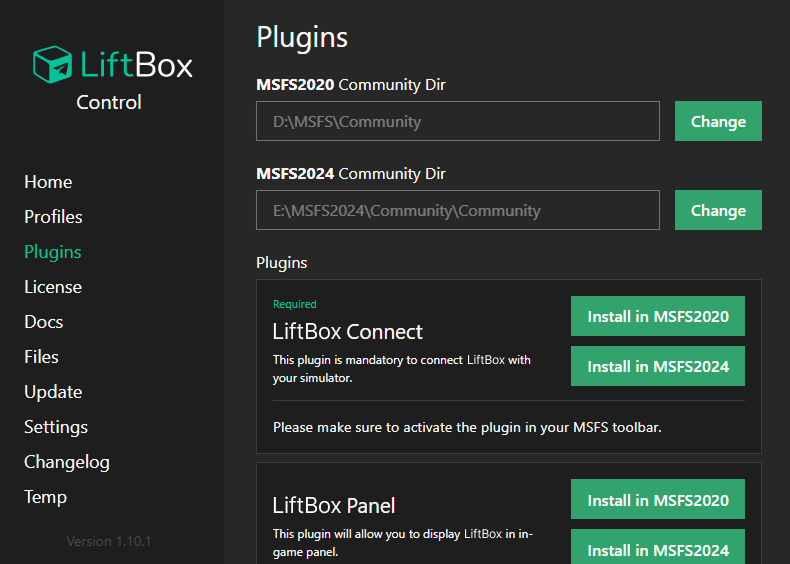
MSFS 2020 & 2024
Due to limitations of MSFS SDK, we decided to create our own plugin for MSFS 2020. That brings much more possibilities in data exchange with simulator.
Usage
To enable plugin just click it in MSFS 2020 / 2024 toolbar. Note, that there is no window that will pop up. You can easily disable plugin if you don't need it by clicking again.

X-PLANE 11/12
There is no plugins yet available for X-PLANE. LiftBox uses default X-PLANE API.