Split screen
You can easily split screen in LiftBox Client app.
Opening
To open new screen just touch and hold menu item you want to open. It should appear on the right side.
Please note that corresponding menu item will be highlighted in slightly darker color.

You can also adjust sizes of both screens by dragging the border between them.
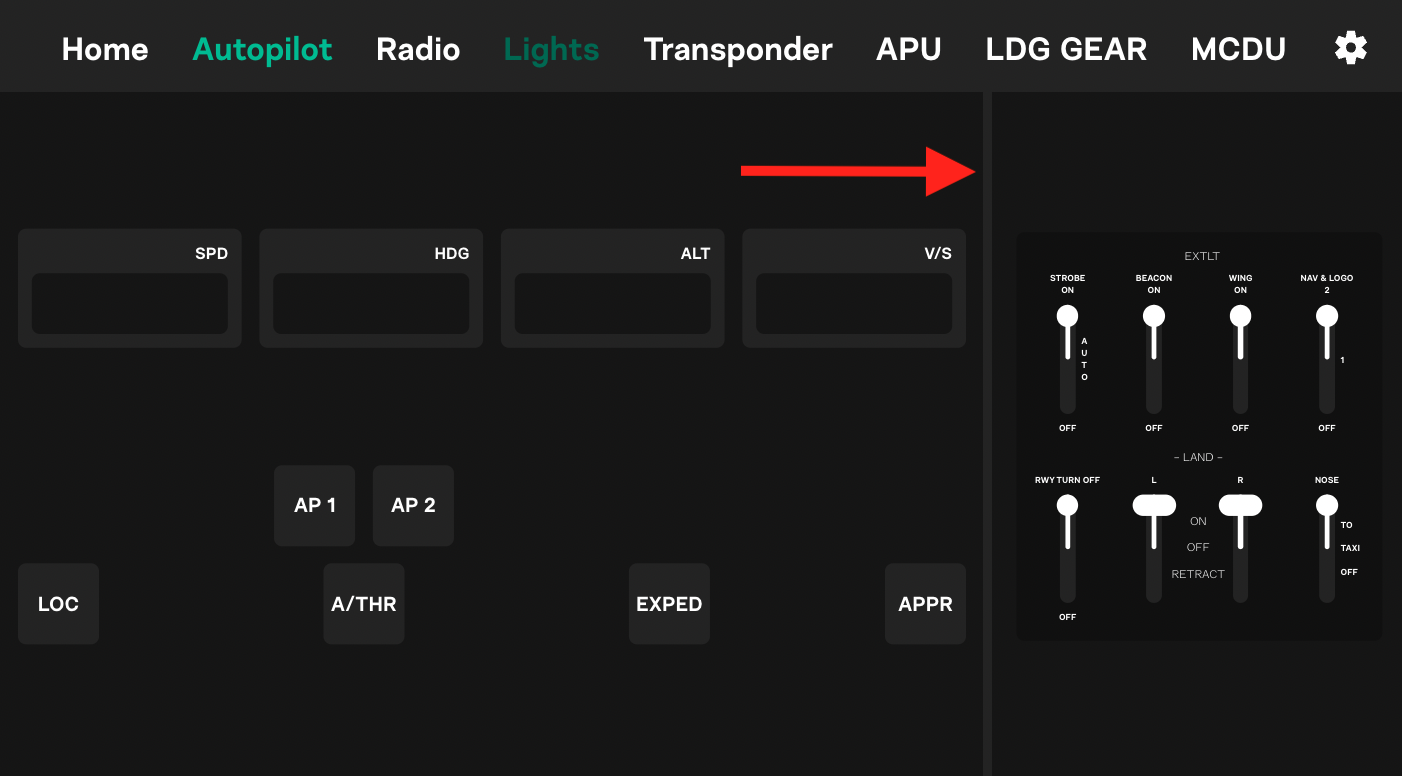
Closing
To close screen just touch and hold menu item you want to close. It should disappear immediately.