Gestures
Gestures are a feature that allows you to control your aircraft by swiping on your screen.
You can enable/disable gestures in the settings. You can read more about settings here.
How to use
Push
If knob is pushable, you can emulate push by tapping and holding on the element you want to control. This is useful for example for syncing HDG or CRS.
Rotation
Simply touch and swipe on the element you want to control. You can swipe left/right to rotate knobs.
If know is designed to have lower and upper part (like most of VHF radio knobs), you can swipe up/down to control the upper or lower part of the knob.
1. Touch the element you want to control
Little dot will appear on the element you touched. That's your reference point.
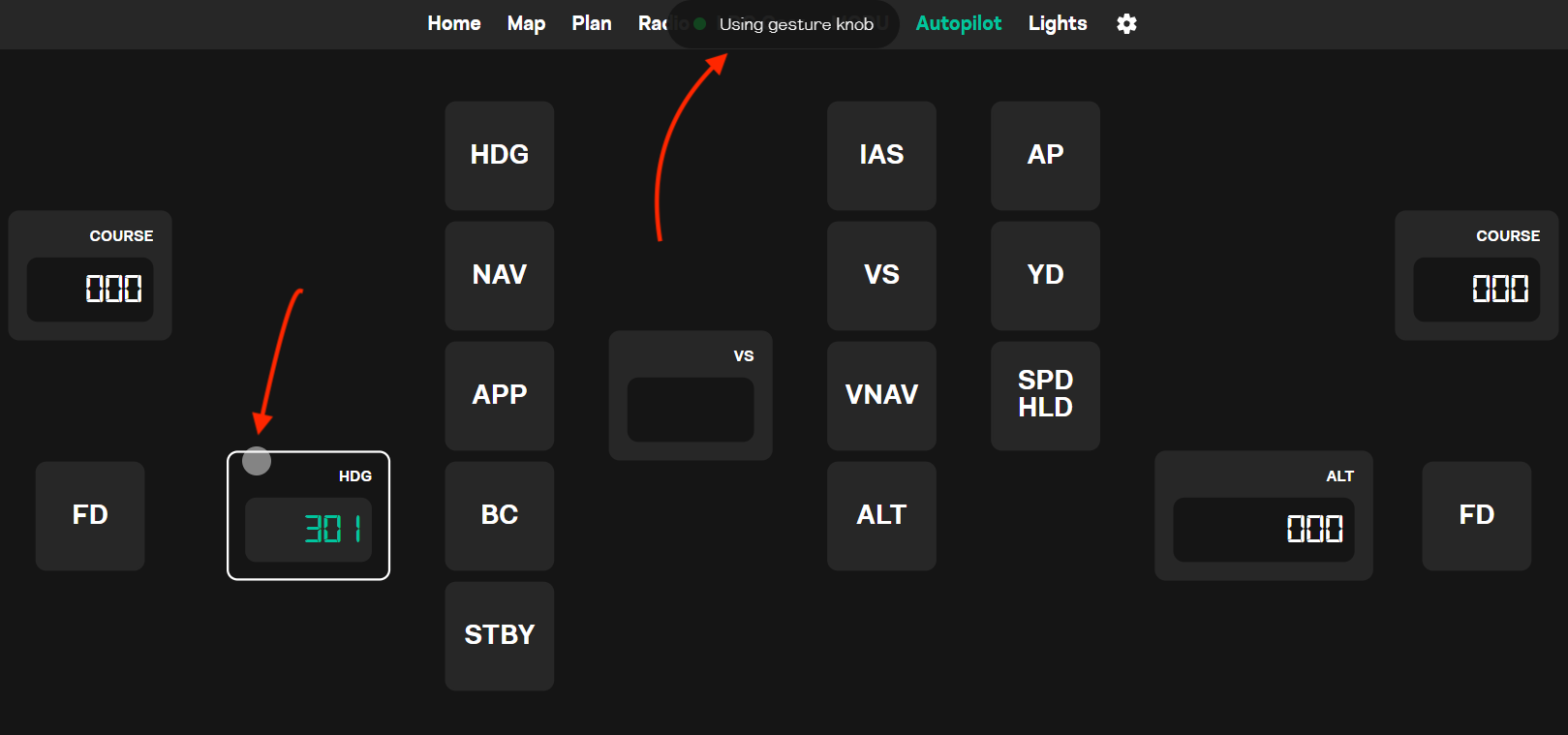
You can also see small notification at the top of the screen that confirms that you are in gesture mode.
2. Move your finger to the left/right to rotate the knob
The further you move your finger from the reference point, the faster the knob will rotate.

3. Lower/upper part of the knob
If know is designed to have lower and upper part (like most of VHF radio knobs), you can swipe up/down to control the upper or lower part of the knob.
Simply imagine that the screen is divided into 4 parts. Upper left, upper right, lower left and lower right.
Please check orange line on the image below.
