3D Printing
Parts
Bottom case
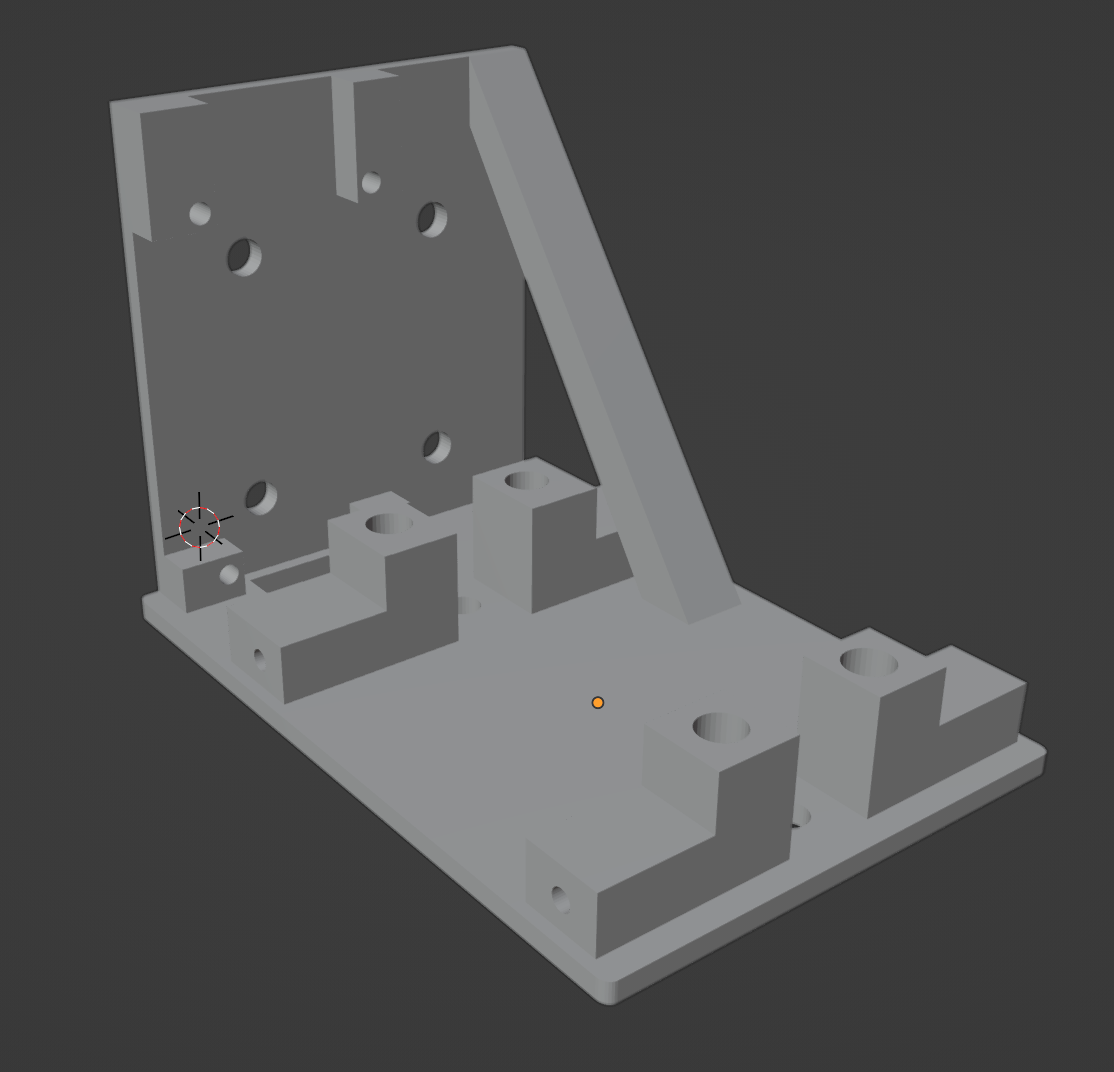
Upper case
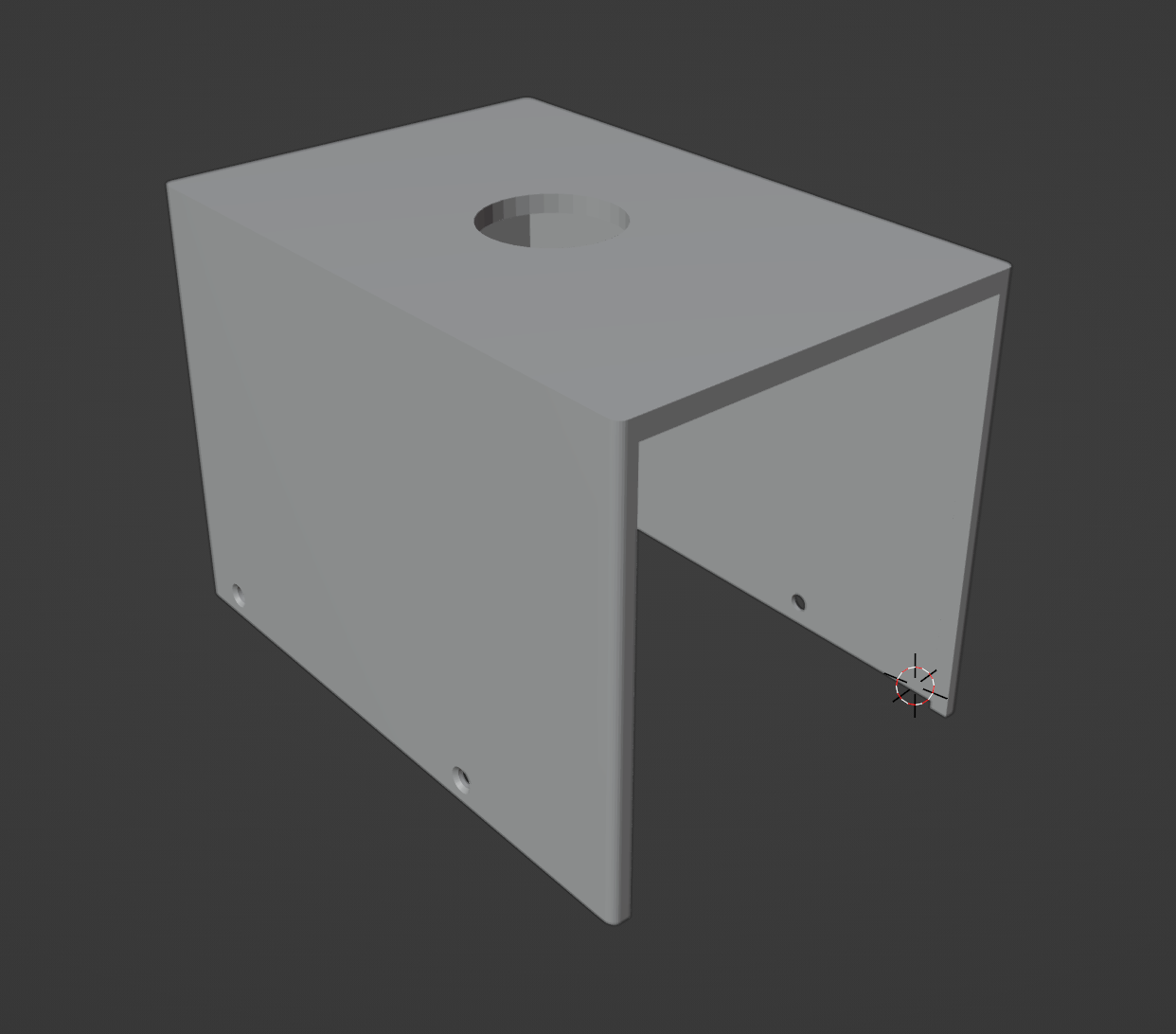
Gear

Knob box lower
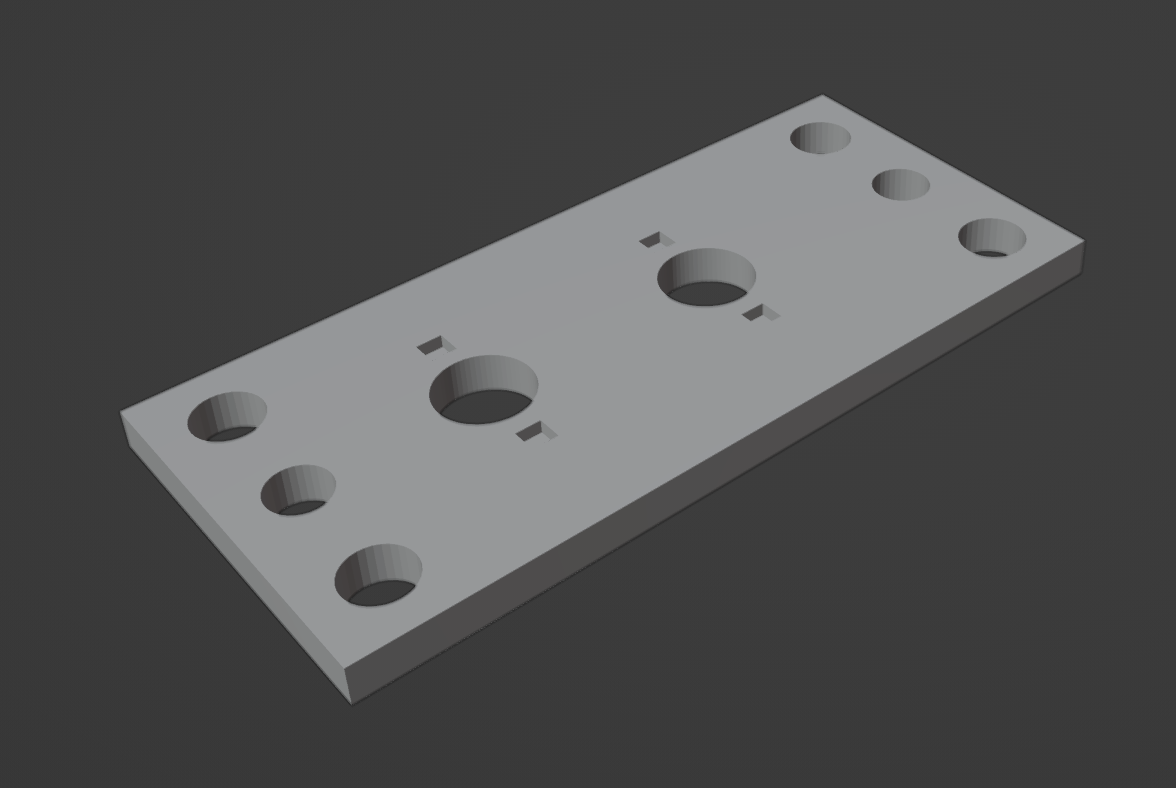
Knob box upper
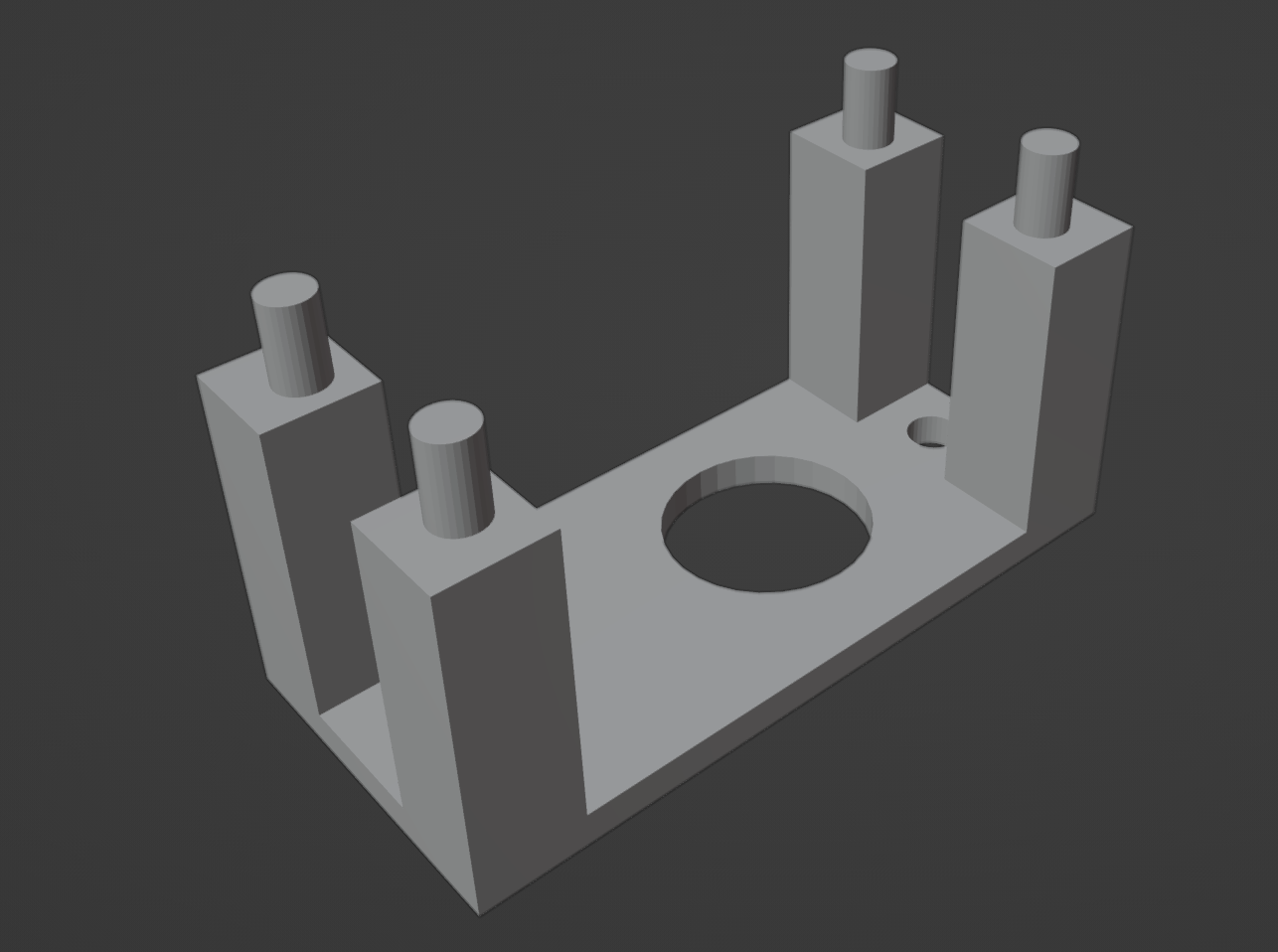
Lower knob
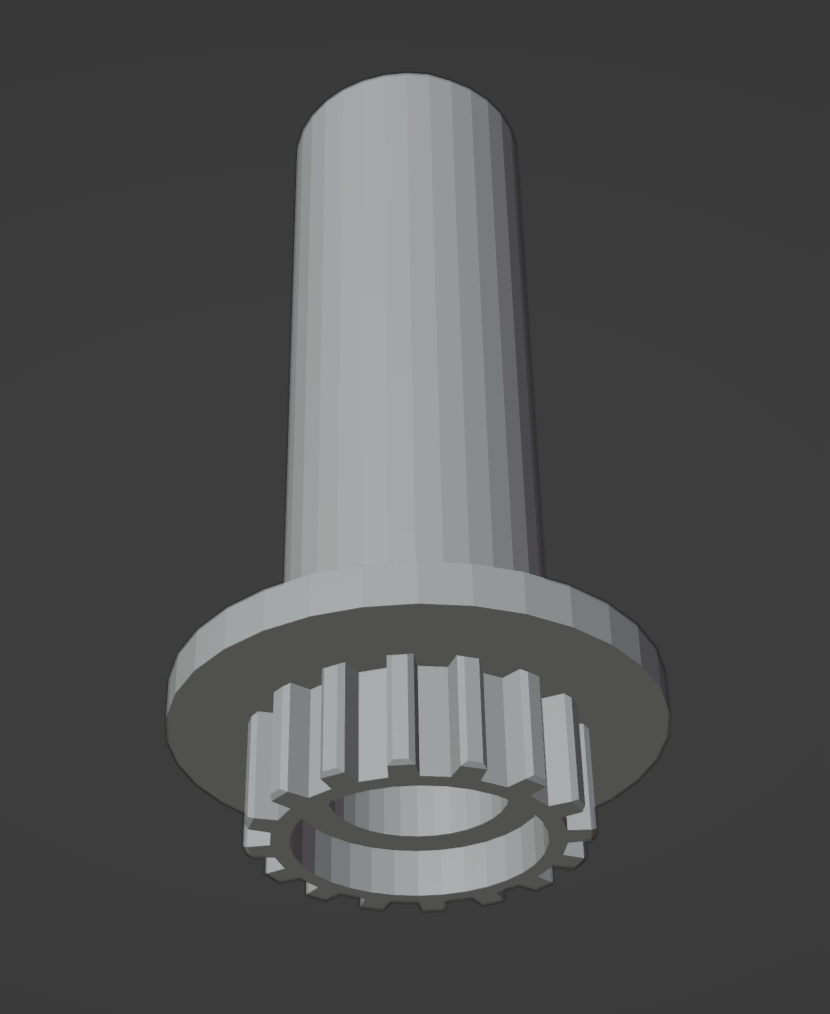
Upper knob

STL Files
SimBox control comes with STL files in it. You can find them under 'Files' menu item.
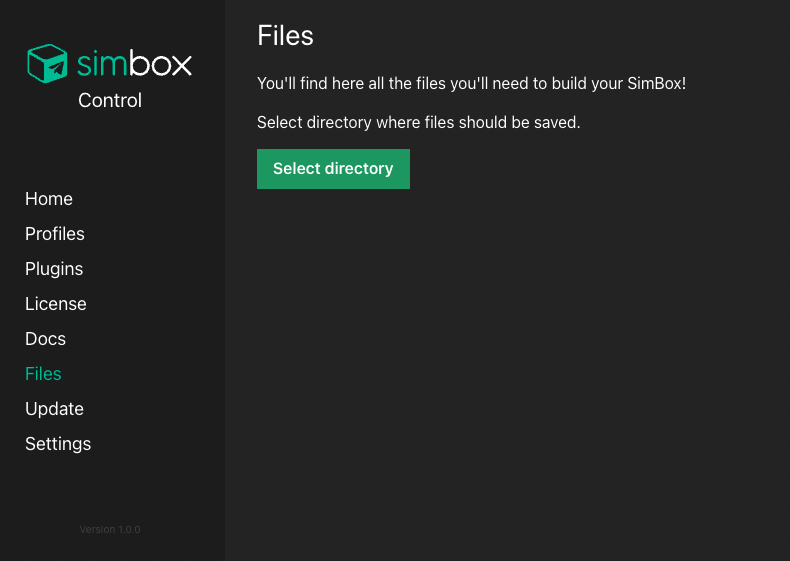
Select directory where you want to save the files and click 'Save' button.
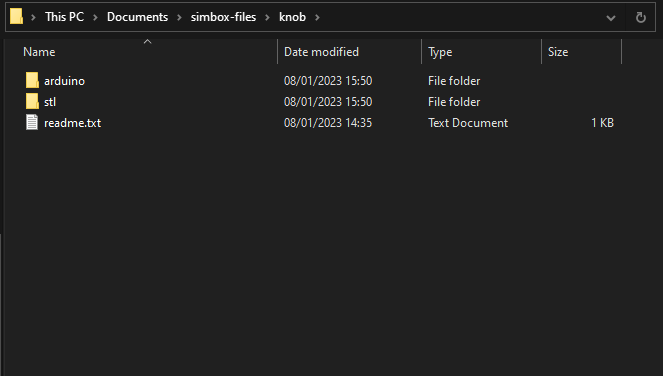
Printing
You can print the files with any 3D printer. We recommend to use PLA filament.
In example below, we used Ultimaker Cura to slice the files.
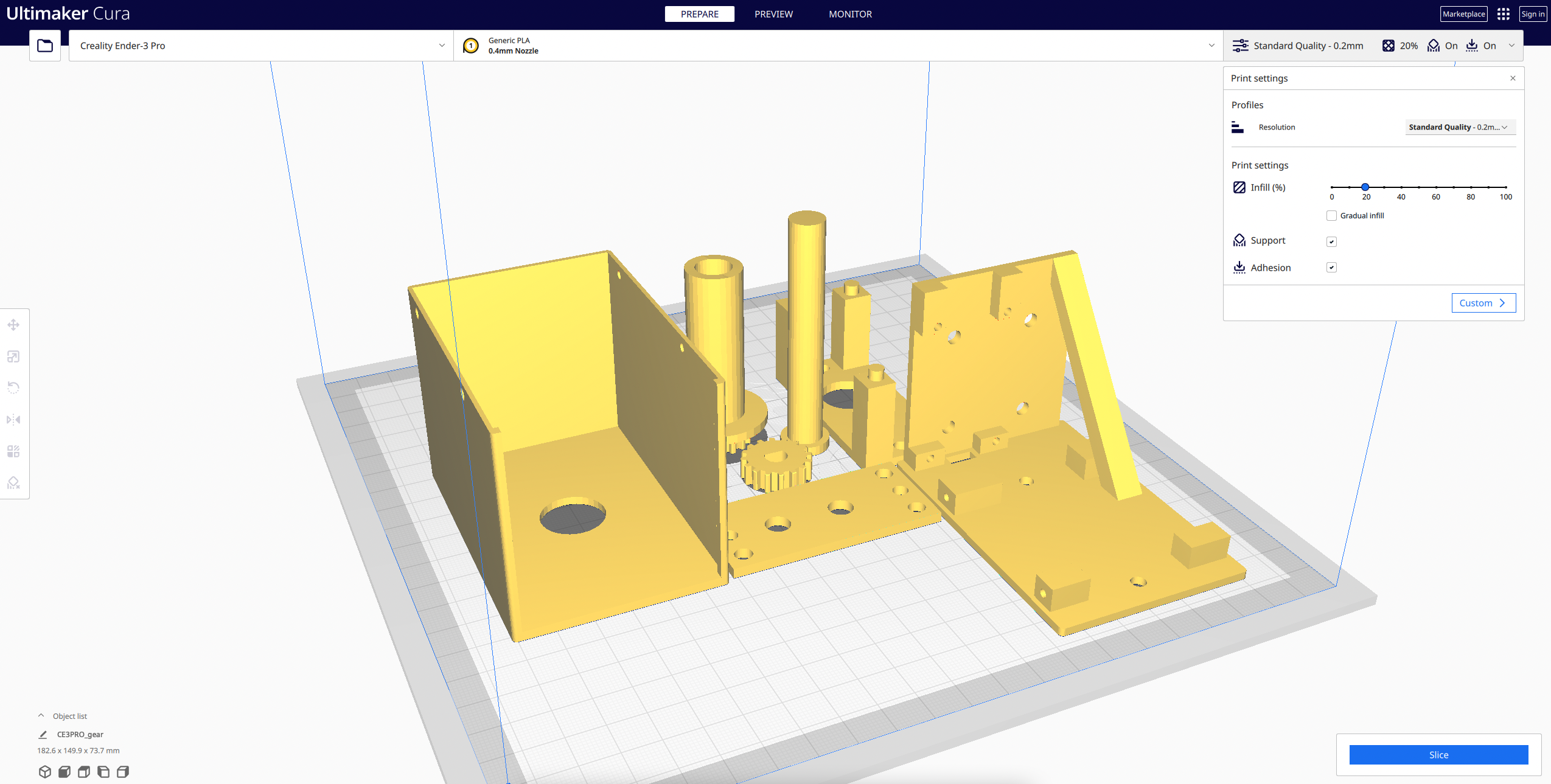
Whole print should take around 13.5 hours, depending on your printer and settings. You can print all parts at once or print them separately.