3D Spatial Audio
The 3D spatial audio feature allows you to position cabin crew announcements in a three-dimensional space, creating a realistic audio environment that mimics how announcements would sound in an actual aircraft cabin.
How It Works
You can adjust the spatial positioning of announcements in the crew settings. This lets you control exactly where the audio appears to be coming from in your 3D audio environment. Please take a look at the 2 bottom bars on this screenshot.
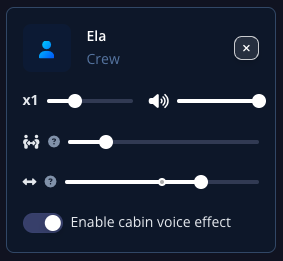
The first one controls the audio distance from your back. The second one controls the left and right position.
Audio Positioning
The system gives you precise control over announcement positioning:
- Left/Right Position: Adjust how far left or right the audio should appear
- Back Position: Control the distance from front to back in the audio space
This creates a realistic effect where announcements can sound like they're coming from different areas of the cabin, just like in a real aircraft.
Audio Setup Compatibility
3D spatial audio works excellently with:
- 5.1 Surround Sound: Full surround experience with dedicated speakers
- 7.1 Surround Sound: Enhanced surround with additional rear speakers
- Headphones: Stereo headphones provide good 3D positioning through binaural audio
The feature automatically adapts to your audio setup, providing the best possible 3D experience regardless of your hardware configuration.
Benefits
- Realistic Immersion: Announcements sound like they're coming from actual cabin crew positions
- Flexible Positioning: Customize audio placement to match your setup preferences
- Universal Compatibility: Works with both surround sound systems and headphones
- Enhanced Experience: Adds another layer of realism to your flight simulation
The 3D spatial audio feature transforms your cabin crew announcements from simple audio playback into an immersive, three-dimensional experience that brings your flight simulation closer to reality.