Summary
You can view the list of packages in the Packages tab.
The list of packages contains all the packages that were found in your packages directory.
If you can't find a package directory, you can find it by clicking on the OPEN PACKAGES DIRECTORY button.
If you can't find a package in the list, you can refresh the list by clicking on the SCAN DIRECTORY button.
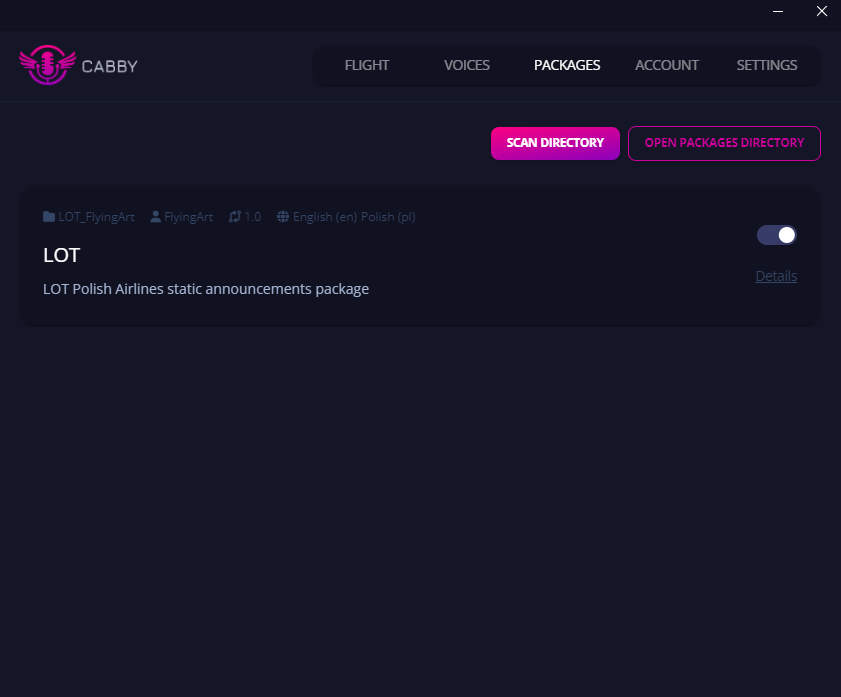
Feature video preview
Package details
By clicking on the Details button, you can view the details of the package.

It will show all the announcement files that were found in the package, their attributes, and the preview of the announcement.
Using packages
Cabby will automatically pick the packages that fits the best for your flight. It'll use:
- airline ICAO code
- aircraft ICAO code
- departure and arrival airports
do determine the best package for your flight. If multiple packages will fit, Cabby will prioritize the one with the highest number of matching attributes.
If some files are missing in the package, Cabby will try to find the best alternative in less prioritized packages (but with the same attributes matching).
If no packages files are found, Cabby will use AI to generate the announcement.
Please make sure to turn on 'PREFER PACKAGE' in the announcement settings to use packages. You can read more here